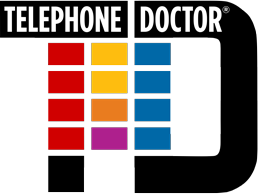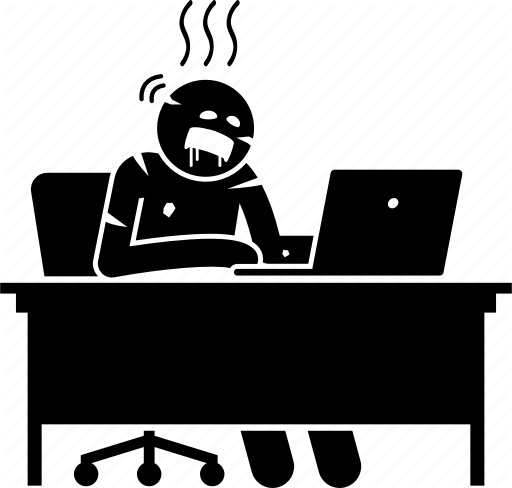BY Nancy Friedman Founder, Chairman
Telephone Doctor Customer Service Training
Ok, here we go. As you might imagine, I have received dozens of complaints on how people act on Zoom calls. And certainly not on purpose, we all know that. However, the need has come to go over the top ten ZOOM ZOMBIES as I am calling them. And not in any special order, they all seem to be irritants.
Zoom Zombie #1 – Backgrounds
Consider using a REAL BACKGROUND from your location. FAKE IS FAKE. No one really believes you are on the beach and doing a Zoom meeting. And while it’s “FUN,” it can be very distracting. And those that change the background several times during the meeting is unnecessary. Your office, your family room, dining room, even the kitchen is fine. We all know we’re at home. Messy office? It’s ok. Honest. Having the San Francisco bridge behind you isn’t that important and certainly Las Vegas in the background can be ‘loser-ish.’ (Pun intended)
Zoom Zombie #2 – Lighting
Critical. Keep good lighting in FRONT of you. Not behind you. Test it out first. Get a Zoom partner, if even someone in your own home, to test the lighting out. It’s like taking your picture outside. If the SUN is behind you, normally your face is in the dark. Get the ‘sun’ in front of you and you look great. Same issue on Zoom.
Zoom Zombie #3 – Dogs, Birds and Kids
Dogs, kids, and other members yelling in the background are never fun on any phone call, let alone Zoom. Be prepared. In most cases you know you have a Zoom call coming up. Get the dog in another area of the house. If you can, have someone occupy them while you’re on the Zoom meeting. Alone? Then try and put the Zoom meeting at a time kids are napping or already in bed. Or before they get up. Schedule it. Most of the barking, crying, and extraneous noises are NOT appreciated.
Zoom Zombie #4 – It’s Not a Dinner Date
Don’t eat during a business meeting. This one is frightening that I even need to say it. Not even a snack. Yes, ok for some water. But munching on a sandwich or opening a bag of popcorn or chips magnifies the sound 10-fold. A real OMG. Who is doing that? It’s a business meeting. Even the movement of a water bottle on a desk makes a big sound. That’s where you need to learn to use your MUTE.
Zoom Zombie #5 – Watch Your Words
Be a little bit creative. I have noticed so many people use the same word in starting each sentence. “SO” is the big one. So, this and so that. We don’t need the word “SO” in front of every sentence. And while you’re at it. Be mindful of how often you’re saying UMMMM. Most folks use it as a crutch.
Zoom Zombie #6 Be sure your NAME is on your screen.
Your name will appear on your picture. Notice if you put the curser over the name, you will be able to change what it says. Some folks put their email there. Or the company name. You can customize that part. There are two ways. One, put the curser right over your name. And two, the 3 little dots in the upper right on the screen has a “change name” option. Again, only if you want to.
Zoom Zombie #7 – Rehearse – and Again!
Learn – Learn – Learn. Practice – Practice – Practice. Ahead of time. Practice with a friend or a home companion – or even by yourself. Check out the screen options. This way when you’re on the Zoom meeting, you won’t be the one yelling out “where is this or how do I do this?” Don’t let a business Zoom meeting be your very first. You can have rehearsals. Be familiar with the screen…and its options. No play goes on without ‘rehearsals.’
Zoom Zombie #8 – Keep Yourself Attractive
You’re on the air. It’s TV. Sit up straight. Don’t slump. No one looks good when they’re slumping. Very unflattering. Keep your hands AWAY from your face. Don’t lean into your palm with your palm on your face. Very unflattering. And watch your nervous habits. We all have them; we’re just not aware. Some folks play with their hair constantly. Some folks bite their nails. Some do other odd things. Be aware.
Zoom Zombie #9 – Happy Hours
On a personal note: Having a “happy hour” with friends? You can probably forget most of these guidelines. Although, I’m betting they’ll appreciate your sticking with them…as you will them.
Zoom Zombie #10 – SMILE
Smile. You think I’d forget? You knew that was coming, didn’t you? Think it doesn’t matter? Show me a picture of yourself you don’t like and I’ll show you it’s a picture where you’re not smiling. At least keep a hint of a grin on your face. No one looks good frowning. And you can use the Telephone Doctor mindset. “A phony smile is better than a real frown.” Even when you’re discussing something difficult or sad. I’m not saying to laugh out loud, though that’s not terrible, but I am saying having a slight smile on your face will help the tone of voice and thereby help you look better.