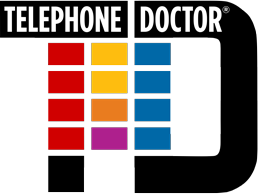1. NEVER use the default invite.
Remember the saying, “If you always do what you’ve always done; you’ll always get what you always got.” Why be BLAND? The default invite that ‘comes’ with LinkedIn is at best just “OK.” You need to decide if you want to be OK or better than OK. HINT: Be better than OK. Use a short, but custom invite. Use the name and give a short reason why you’re sending the invite. Could be a referral; could be same college, same fraternity/ sorority, or a group. Something else you found interesting on their profile. But if you’re smart you won’t ever use the default invite; always personalize. Plus, the chances of being accepted just went WAY up when you personalize it.
2. Use endorsements liberally.
An endorsement is a compliment. When you endorse someone with good reason (you don’t need a reason), you’re paying them a compliment. Most people I know like to get compliments and like most people I know, they often return the compliment in some way sometime.
What about endorsing with no good reason? Well, have you ever told someone they looked nice and, in truth, you didn’t think so, but you knew it made them feel good? Same thing here. You don’t need to be in love or buddy, buddy with an endorsement, it’s simply a check mark to make someone feel good.
Remember you can only endorse someone you are connected with already. So, you’ll need to decide how valuable that compliment is to you and to the person you’re endorsing. The old saying, ‘the more you give, the more you get’ stands pretty true here. So, if you are looking for endorsements, give liberally. Plus, and bear this in mind, your picture will be on the endorsement and sometimes other folks look through to see who endorsed Bob Smith or Judy Jones. It’s another way to gain exposure for yourself.
3. Change your picture 2 – 3 times a year.
In my theatre career years ago, one well known actor I had the pleasure of working with told me, “Nancy, grow old with your audience.” What he meant was I needed a new head shot every two years. He reminded me about the actors who weren’t so popular and had been off the radar screen and then went on late night TV to get exposure. Since they hadn’t been exposed to their public in a while, their audience could not grow old with them. So, when we saw our favorite actor on late night TV after not seeing them in a movie or elsewhere in a long time, we thought, “OMG. Look how old he/she looks.” When you keep your picture updated, aging doesn’t appear so dramatic.
4. Give LIKES to posts liberally.
You can give a LIKE to anyone. You do not need to be connected to GIVE a like, or even know the person. If you do see something you like, then hit the LIKE button. Don’t just like to like. Be sincere. The benefit here, especially if you do LIKE the posts often enough, is the person often reaches out to you to connect. Bottom line – giving LIKES is NOT an endorsement. It simply says, “Hey this is good” and if you make a comment on it, it says a little more. “This is good and I agree (or disagree).” You may soon have some sort of relationship start when you leave a comment.
FYI, if you hit the LIKE button, LinkedIn allows you to take if off if you’ve made an error in liking. (Like in Facebook.)
5. Doing a complete “COLD” invite? You should have a reason. You don’t need one, but you should have one.
It helps. Keep your invite short and sweet. Believe we are limited to 300 characters. One easy way to grab back some space is use the ‘&’ sign for AND. You can also create your invite on a WORD DOC and let WORD count it up for you. You can then shorten and adjust your message and cut and paste it back to LinkedIn. It’s easier to shorten your message that way. Especially if your invite message is an important one.
PS – Some people omit commas and periods to gain space – that’s a personal choice.
6. Common connection with folks?
Don’t make the easy mistake just because two people both have the same connections, or even if a person you want to connect with has a connection you’d like to know more about, that they know them. So many folks accept each invite that comes across to them. Seems as though pure numbers is important to them. What’s the value to having 7000+ connections (LinkedIn only shows up to 500). Once it gets to showing you have 500 connections, that says enough for me. Where I worry, or get concerned, is someone who has less than 20 connections. Either they just got ON LinkedIn or they are not playing the game. I normally don’t bother connecting with those as I feel they’re not into LinkedIn. Unless I’m aware they just signed up and need the followers.
Back to common connections, though. Beware. We don’t all know all our connections well, some not at all.
7. Recommendations? Be careful how you ask for them.
Recommendations are REVIEWS of you OR on you. They’re very important. If you apply our Telephone Doctor customer service tips here and need a review, which is usually from someone you know, worked with, or at least have met, you might want to send a personal email or even a phone call before you send the “ask for recommendation.” In the email, let them know you’d appreciate a recommendation (and you’ll want to mention what it’s for) and you’ll be sending the request shortly, but didn’t want it to come out of the blue. Or some way of saying “thank you” before you ask for the recommendation. It’s the nice thing to do. Most folks will give a recommendation freely if you’ve done a good job. And do I need to remind you to say thank you after you receive a nice recommendation? Yes, thank them!
8. New connection from you or from them?
Either way, the class act thing to do is acknowledge the connection ASAP with a short thank you message back to them and, if you feel necessary, a call to action or a question. Just to ask for a connection, then get it and do nothing, is well, nothing. And if you are the person accepting the invite, after you accept it, it’s a nice thing to send back a short ‘thank you’ “nice to meet you” or something, as well. You can offer up some help if you see an opportunity in your area.
Acknowledge every connection – outbound or inbound.
9. Birthday and job anniversaries.
We get notice about our connections for these. A nice thing to do. While I normally personalize it, if you don’t want to do that, it’s a hit ‘send’ and you’re done. But because I’m a big birthday person, I like to make a big deal on that one. I’d say close to 100% of the folks send me back a ‘thank you.’ Again, another way to get your name in front of your connection. Most folks like their birthday acknowledged.
10. Don’t ignore a fellow Linked In “Like” or a “Comment” on a post you’ve posted.
It takes about 3 – 5 seconds to type “Thanks Bob” after someone made a comment on a post you put out. And it’s worth it! If you see someone LIKED something you posted, that’s one way to start some sort of engagement. If only with, “Bob, thanks for the like. Made my day.” Remember, when they like or comment, you’ve got their attention somehow.
BONUS TIP: Spelling and Grammar count. The wrong YOUR and YOU’RE’s I see is appalling.